Notice: We will be glad to receive your comment, suggestion or improvement about our software.ContactUs Page
To view screen shots of software, please click onCMar4Pabx Screenshots Page
To download the software DEMO for evaluation, please click onDownload Page
We hope this will meet your requirements. To purchase, please click onPurchase Page
To view screen shots of software, please click onCMar4Pabx Screenshots Page
To download the software DEMO for evaluation, please click onDownload Page
We hope this will meet your requirements. To purchase, please click onPurchase Page
(Brochure)
Call Management, Accounting, and Reporting for Pabx (PBX)
CMar4Pabx
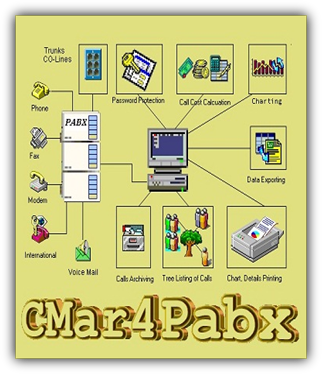
Calls Detail Table Report
This table is called when double clicking a card from a DDiC report or from certian main menu options. The table shows related calls detail informations i.e. Date/time , source, destination, dialed or caller telephone number, duration, cost of call as well as flags which depend on the type of Pabx (PBX) selected i.e. call forwarding, transfer, conferencing ... etc. Notice.. If the Board selected has a sub-department another regular report will show otherwise this table will show-up.The following options applies
--- Call Type : allows to filter the table records by All, Internal, Short, Local or international calls.
--- Call Destination : either by Incomming or Outgoing or both calls.
--- Column Data Search: list all records which contain the specified search string.
--- Work Hours: List calls inside / outside work hours or ALL.
--- Sorting : by double clicking on the column header (see help).
--- Call Type : allows to filter the table records by All, Internal, Short, Local or international calls.
--- Call Destination : either by Incomming or Outgoing or both calls.
--- Column Data Search: list all records which contain the specified search string.
--- Work Hours: List calls inside / outside work hours or ALL.
--- Sorting : by double clicking on the column header (see help).
Chart Bar Reports
The software has up to 63 different 2D or 3D chart reports, which shows in bars format the incoming and outgoing calls arranged in Hourly, Daily, Weekly, Monthly formats for the following :
--- Report For: Users or CO (Central Office or ministry) lines only,
--- Report By: Calls Count, Duration, Cost,
--- Time By: Hours, Day, Week, Month.
--- These charts can be based on either 24-hours or work hours. (settable on Software Configuration Database)
--- Report For: Users or CO (Central Office or ministry) lines only,
--- Report By: Calls Count, Duration, Cost,
--- Time By: Hours, Day, Week, Month.
--- These charts can be based on either 24-hours or work hours. (settable on Software Configuration Database)
Databases
The software has many databases that allow you to program them easily with minimum programming time i.e. by look-up and select method and little data entry (no need to switch between them to copy/paste data).
--- Departments, Extensions (Stations), Users, Account Codes, CO lines, and telephone book
--- Prices Databases for local and international outgoing calls, and re-pricing.
--- Global software configuration database i.e. various options related to reports, Pabx type and its options, login
users and their access rights, automatic report printing scheduler ... etc.
--- Departments, Extensions (Stations), Users, Account Codes, CO lines, and telephone book
--- Prices Databases for local and international outgoing calls, and re-pricing.
--- Global software configuration database i.e. various options related to reports, Pabx type and its options, login
users and their access rights, automatic report printing scheduler ... etc.
This is all-in-one, easy to use professional PBX call accounting and communication software. It runs on Microsoft PC, and connects to any PABX (PBX) system through their SMDR or CDR port either serially (through RS232) or through Ethernet network connection type. It collects records of data, about each call made through this PABX (PBX) (i.e. incoming and/or outgoing). Calls records received are then parsed, validated and logged into its databases and subsequently, provides data for each report.
This software is a MUST for each business since majority of business is done through telephone system and calls expense is considered to be the second largest cost after payroll. The software has extensive management reports built-in which allows managers to inspect and see how the Pabx is used by following their employees daily activity through the telephone calls made or received by them, abuse of work time (i.e. private calls), and Central Office connected lines usage. Such reporting helps the managers to make proper business decisions as well as forecast the business future. Also It allows accountants to determine the source of costly calls and charge them to employees made them (i.e. reduce company's cost of unknown calls sources).
This software is a MUST for each business since majority of business is done through telephone system and calls expense is considered to be the second largest cost after payroll. The software has extensive management reports built-in which allows managers to inspect and see how the Pabx is used by following their employees daily activity through the telephone calls made or received by them, abuse of work time (i.e. private calls), and Central Office connected lines usage. Such reporting helps the managers to make proper business decisions as well as forecast the business future. Also It allows accountants to determine the source of costly calls and charge them to employees made them (i.e. reduce company's cost of unknown calls sources).
Unlike other software of the same catogary, its un`ique design, depends on presenting each report's device data into a card where In/Out/Sum calls data arranged above each other making it easy for inspection, comparing and follow up. Such presentation does not need horziontal scrolling as in tabular format in order to view relevant data . Adding to the easiness of usage, these cards can then be double clicked to open sub-report or calls detail table into another screen without loosing the main report (i.e. Minimal data entry required). Their are 8 main reports each with 11 options (i.e. Answer type, Call type, Phone type), making 45 report combinations, as well as 9 sorting options yielding 24 sorting combination. Devices can be Phone, Fax, Modem, Operator, Voice Mail, ISDN, E1, T1, Department, country.. etc. The following DDiC reports are available.
| DDiC Report | Description |
| Departmental | Calls activities for each department and its sub-departments |
| Trunk Groups | Shows activity on ministry (or Central Office) telephone lines, which are grouped by number, so you can re-arrange, add, or remove them to better serve your company needs i.e. optimize your company costs and/or reduce your Pabx or PBX busy lines. Available on some Pabx's |
| Central Office (CO Lines) Traffic | Shows activity on ministry (or Central Office) telephone lines, so you can re-arrange, add, or remove them to better serve your company needs i.e. optimize your company costs. |
| Extension (Stations) Traffic | Know your hard working employees, and which one handle certain customer(s) calls. |
| Customers Phones Traffic | Know your good customers and serve them well as well as your hard working employees i.e. improve sales and/or optimize your company's revenue. |
| Countries Calls Traffic | Know and manage your company's costs based on country calls. |
| Account Codes Usage | Allows billing your employees for their local, long-distance and international calls |
| Authorization Codes Usage | Allows billing your employees for their local, long-distance and international calls |
Exporting
The system allows you to export various reports and calls detail table data either in text or PDF formats, so it can be included in your presentation, to be sent to offical personal, or for your accounting package.
Security
--- Software is protected with login passwords i.e. up to 24 characters wide.
--- Has three login users: one Administrator, and two regular users with specific access rights.
--- Configuration section is protected by the administrator password so regular users can not modify global software
configurations.
--- Inactivity detection (10-minutes, Reprogrammable) and re-prompt for password to prevent misuse.
--- Automatic Database integrity validation.
--- Has three login users: one Administrator, and two regular users with specific access rights.
--- Configuration section is protected by the administrator password so regular users can not modify global software
configurations.
--- Inactivity detection (10-minutes, Reprogrammable) and re-prompt for password to prevent misuse.
--- Automatic Database integrity validation.
Other Features
--- Robust and stable server operation i.e. it can receive up to 1,000,000 calls a day in real-time operation,
(see Requirements below).
--- Pabx (PBX) Server status i.e. briefing of calls logged, bad or deplicate, visual indicator of logging status.
--- Server activity details viewing section.
--- Can keep calls history for more than 21 years.
( It is adviced to set accounting period for one year or less so report computation stay fast ),
--- Direct lookup for extension number, or user name e.g. for abuse follow up.
--- Automatically start the server after power failure i.e. just switches the PC on.
--- Visual and audible alarms for server NOT operational or SMDR/CDR validation error.
--- Detailed help of software operation and use.
--- Multi-Language support [under development].
(see Requirements below).
--- Pabx (PBX) Server status i.e. briefing of calls logged, bad or deplicate, visual indicator of logging status.
--- Server activity details viewing section.
--- Can keep calls history for more than 21 years.
( It is adviced to set accounting period for one year or less so report computation stay fast ),
--- Direct lookup for extension number, or user name e.g. for abuse follow up.
--- Automatically start the server after power failure i.e. just switches the PC on.
--- Visual and audible alarms for server NOT operational or SMDR/CDR validation error.
--- Detailed help of software operation and use.
--- Multi-Language support [under development].
Warranty Period
--- Free twelve (12) month warranty.
--- Extra cost per additional warranty year.
--- Warranty exclude failure of security Key, which could be due to electrical Malfunction, improper re-installation of
the key, High static discharge environment ... etc.
--- Extra cost per additional warranty year.
--- Warranty exclude failure of security Key, which could be due to electrical Malfunction, improper re-installation of
the key, High static discharge environment ... etc.
Supported PABX (PBX) Systems
Terms & Conditions
--- Software includes Security Key, USB port is required (advisable to be inside the PC box to prevent stealing).
--- Prices quoted are for PC's serial port or IP network connection.
--- Prices include Training on the use of software and Administrating it either personally or through email.
--- Price exclude any cabling and/or extending device to connect your PABX (PBX) with PC.
--- Prices quoted are for PC's serial port or IP network connection.
--- Prices include Training on the use of software and Administrating it either personally or through email.
--- Price exclude any cabling and/or extending device to connect your PABX (PBX) with PC.
Upgrades
--- Minor Modification to software will be provided FREE of charge within the warranty period.
--- Requested Modification will be offered at Price.
--- Requested Modification will be offered at Price.
Requirements (Not included in unit price)
--- Windows 2000, XP SP3, 7, 8, and 10 Professional either 32-bit (x86) or 64-bit (x64).
--- Recommended PC Type :
>> At least i3 2-Core CPU, Speed 1.5 GHz or higher, RAM at least 8 GB.
--- HardDisk with free space equal to or greater than 20 GB,
--- Ethernet network card or serial port (depend on Pabx (PBX) SMDR/CDR port).
--- PC screen size of at least 15.6 inch, and resolution of 1124 x 768 pixel or more.
--- Cable and/or Line drivers to connect PABX (PBX) to PC serial port or Network card .
---NOTE:For optimum operation, PC should be solely dedecated for this software
--- Recommended PC Type :
>> At least i3 2-Core CPU, Speed 1.5 GHz or higher, RAM at least 8 GB.
--- HardDisk with free space equal to or greater than 20 GB,
--- Ethernet network card or serial port (depend on Pabx (PBX) SMDR/CDR port).
--- PC screen size of at least 15.6 inch, and resolution of 1124 x 768 pixel or more.
--- Cable and/or Line drivers to connect PABX (PBX) to PC serial port or Network card .
---NOTE:For optimum operation, PC should be solely dedecated for this software
Notice: We will be glad to receive your comment, suggestion or improvement about our software.ContactUs Page
To view screen shots of software, please click onCMar4Pabx Screenshots Page
To download the software DEMO for evaluation, please click onDownload Page
We hope this will meet your requirements. To purchase, please click onPurchase Page
To view screen shots of software, please click onCMar4Pabx Screenshots Page
To download the software DEMO for evaluation, please click onDownload Page
We hope this will meet your requirements. To purchase, please click onPurchase Page
Device Data in Card (DDiC) Reports
Works with well-known PABX (PBX) system available in the market. Once a Pabx is selected, its default SMDR/CDR port technical setting are assumed i.e. Baud rate, parity bit for serial connection or IP address and port number for network operation. The software is tested, verified and sold to the following Pabx (PBX) :- (through the agent to their customers)
1. Definity (AVAYA) - serial (RS232) connection,
2. ACS-4 and above (AVAYA) - (Customized Format).
3. AVAYA IP500 Office
4. Merlin Legend (AVAYA) - serial (RS232) connection.
5. MITEL SX2000 ICS - serial (RS232) connection. (Auto detect CDR format type)
6. MITEL 3300 ICP - Ethernet network connection. (Auto detect CDR format type)
7. KX-TDA30/ 50 / 100 / 200 / 600
8. KX-TDE100, TDE200, TDE600
9. KX-NCP500, NCP1000
10. KX-NS300, NS500, NS700, (Hybrid-IP)
11. KX-NS1000 (Pure IP-PBX)
12. KX-NSX1000, NSX2000 (Business Communication Server)
13. NORTEL BCM 4.0 (---Currently under development---)
1. Definity (AVAYA) - serial (RS232) connection,
2. ACS-4 and above (AVAYA) - (Customized Format).
3. AVAYA IP500 Office
4. Merlin Legend (AVAYA) - serial (RS232) connection.
5. MITEL SX2000 ICS - serial (RS232) connection. (Auto detect CDR format type)
6. MITEL 3300 ICP - Ethernet network connection. (Auto detect CDR format type)
7. KX-TDA30/ 50 / 100 / 200 / 600
8. KX-TDE100, TDE200, TDE600
9. KX-NCP500, NCP1000
10. KX-NS300, NS500, NS700, (Hybrid-IP)
11. KX-NS1000 (Pure IP-PBX)
12. KX-NSX1000, NSX2000 (Business Communication Server)
13. NORTEL BCM 4.0 (---Currently under development---)

Expanded site menu
Information
About Us
Product
CMar4Pabx
Brochure
Screen Shots
Purchase
MarSecureData
Brochure
Screen Shots
Purchase
Services
Applications
C/C++ App Development
Website
Description
Scripts Screen Shots
Purchase
Download
Contact Us
Information
About Us
Product
CMar4Pabx
Brochure
Screen Shots
Purchase
MarSecureData
Brochure
Screen Shots
Purchase
Services
Applications
C/C++ App Development
Website
Description
Scripts Screen Shots
Purchase
Download
Contact Us