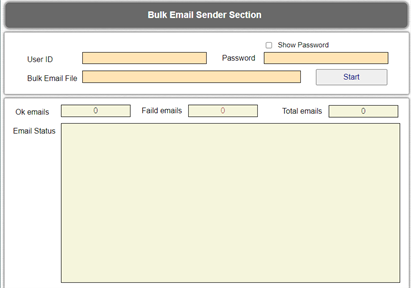Here you find many thumbnails of ready madeCGI Scripts which gives you an overview of the scripts operation. Scroll up or down to see all the thumbnails or click on any thumbnail to view a popup window with enlarged image slide show. You can navigate through the slide show by clicking on keyboard LEFT / RIGHT arrow keys or by mouse clicking on the displayed arrows of the slide show window.
To end the slide show either click the ESC key or mouse click the 'X' sign on top right of the current image in the slide show.
To end the slide show either click the ESC key or mouse click the 'X' sign on top right of the current image in the slide show.
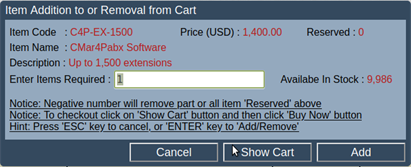
Shopping Cart Add / Remove Item - Popup Box
1. Popup on the top of current web page, once 'Add To Cart'
button is pressed.
2. Server side Cookie is created (updated) to store cart items
(for SECURITY).
3. Customer can enter negative number for removal from cart
or positive number for addition
4. Customer can use 'Enter' keyboard key to Add / Remove
items or 'Esc' key instead of cancel buttom
5. Choose popup box colors out of 26 available color sets.
button is pressed.
2. Server side Cookie is created (updated) to store cart items
(for SECURITY).
3. Customer can enter negative number for removal from cart
or positive number for addition
4. Customer can use 'Enter' keyboard key to Add / Remove
items or 'Esc' key instead of cancel buttom
5. Choose popup box colors out of 26 available color sets.
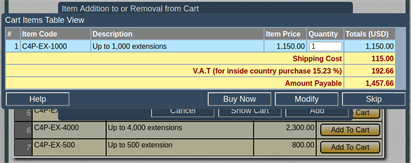
Shopping Cart - Reserved Items Table - Popup Box
1. Popup over 'Item Addition' box, once 'Show Cart' button is
pressed without leaving current page (faster and convenient
for your customer).
2. Customer can modify single or many item(s) Quantity, and
update server-side cookie by pressing 'Modify' button.
3. Customer can checkout by pressing 'Buy Now' button
4. Script will transfer the customer to your chosen payment
gateway (currently PayPal / Stripe are implemented)
5. After successfull payment customer will prompted to
update his/here shipping address information.
6. Finally Items database will be updated (MySQL/MariaDB)
And transaction information will be stored at your server
as text file (where you can use it to produce invoice)
pressed without leaving current page (faster and convenient
for your customer).
2. Customer can modify single or many item(s) Quantity, and
update server-side cookie by pressing 'Modify' button.
3. Customer can checkout by pressing 'Buy Now' button
4. Script will transfer the customer to your chosen payment
gateway (currently PayPal / Stripe are implemented)
5. After successfull payment customer will prompted to
update his/here shipping address information.
6. Finally Items database will be updated (MySQL/MariaDB)
And transaction information will be stored at your server
as text file (where you can use it to produce invoice)

Tree View with Details
1. Contains two panel. Left for tree and right for details.
2. Tree is expand/shrink to show/hide sub-items like
department in company
3. Items are listed hierarchially i.e Company / deparment /
sub-department / ... / employee
4. Can be used for universities / Hospitals / Companies ... etc.
5. Selected final item will be highlighted by background to
indicate visited (many items can be highlighted)
6. Details of final item selected will be shown in the right panel.
2. Tree is expand/shrink to show/hide sub-items like
department in company
3. Items are listed hierarchially i.e Company / deparment /
sub-department / ... / employee
4. Can be used for universities / Hospitals / Companies ... etc.
5. Selected final item will be highlighted by background to
indicate visited (many items can be highlighted)
6. Details of final item selected will be shown in the right panel.
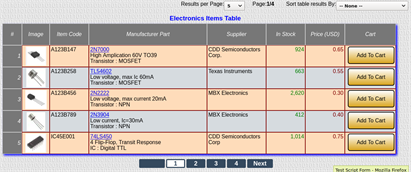
Rich Table
1. Each Cell can have multi-line with multi database fields
2. Each cell can contains image, link, button (i.e. Shopping
cart button)
3. Data are retrieved from MySQL/MariaDB database upon
a condition you specify (hard codded in script) to prevent
attackers.
4. Each table column can be sorted (optionally)
5. Table rows can be made selectable (optionally)
6. Table page can be selected from menu at buttom of table,
this menu can be optionally made visible or hidden.
2. Each cell can contains image, link, button (i.e. Shopping
cart button)
3. Data are retrieved from MySQL/MariaDB database upon
a condition you specify (hard codded in script) to prevent
attackers.
4. Each table column can be sorted (optionally)
5. Table rows can be made selectable (optionally)
6. Table page can be selected from menu at buttom of table,
this menu can be optionally made visible or hidden.
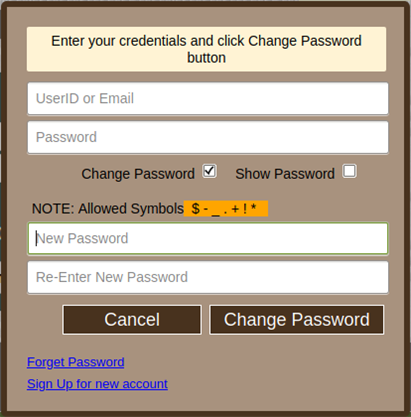
User Login - Popup Box - All-in-one
1. Popups up upon user clicks login (sign in) button
2. Allows customer to view the password he typed for check
3. Login box expands/shrinks to allow for user password
change fields to show/hide.
4. Reduces the requirement for many web pages and speeds
up the processing time. Also Convenient for customer use.
5. Once the customer login is validated against (MySQL), a
server-side cookie is created and is valid for specific period
of time i.e. 2 hours.
6. Once password changed an email is sent to customer to
inform him/here of changed password (for security) (optional)
(No email server needed to be installed).
7. Optionally change password will not take effect untill the
customer checks his/here mail and click on activate link.
(good in high risk environment)
2. Allows customer to view the password he typed for check
3. Login box expands/shrinks to allow for user password
change fields to show/hide.
4. Reduces the requirement for many web pages and speeds
up the processing time. Also Convenient for customer use.
5. Once the customer login is validated against (MySQL), a
server-side cookie is created and is valid for specific period
of time i.e. 2 hours.
6. Once password changed an email is sent to customer to
inform him/here of changed password (for security) (optional)
(No email server needed to be installed).
7. Optionally change password will not take effect untill the
customer checks his/here mail and click on activate link.
(good in high risk environment)
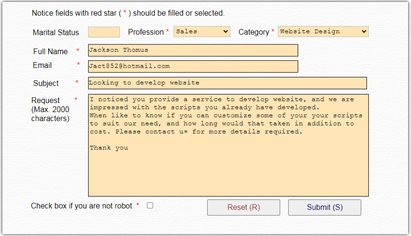
Contact Us with email varifier / autoresponder
1. Customer entered email is check to be correct and notify
customer if it doesnot exists.
2. An 'NoReply' email is sent to customer to inform him of you
reply time (No email server needed to be installed)
3. Data fields sent to server are predefined by the script to
prevent attakers.
4. Script accepts only ascii data (no binary accepted). Prevent
viruses codes.
5. We can insert google reCAPTCHA to this page for robot
verification (upon your request).
6. Posted data by the customer is stored at your server as
formatted text file.
customer if it doesnot exists.
2. An 'NoReply' email is sent to customer to inform him of you
reply time (No email server needed to be installed)
3. Data fields sent to server are predefined by the script to
prevent attakers.
4. Script accepts only ascii data (no binary accepted). Prevent
viruses codes.
5. We can insert google reCAPTCHA to this page for robot
verification (upon your request).
6. Posted data by the customer is stored at your server as
formatted text file.
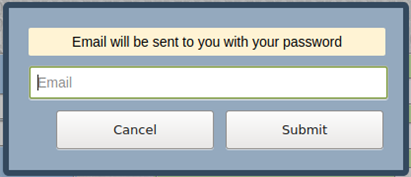
Forget Password Popup Box
1. This screen will popup upon pressing 'Forget Password'
link from 'User Login' popup screen.
2. The link can be placed in any web page as required.
3. Your email is validated and the old password will be sent to
customer stored email.
4. All of this is done without leaving current website page.
5. No email server needed to be installed at your server.
link from 'User Login' popup screen.
2. The link can be placed in any web page as required.
3. Your email is validated and the old password will be sent to
customer stored email.
4. All of this is done without leaving current website page.
5. No email server needed to be installed at your server.

Expanded site menu
Information
About Us
Product
CMar4Pabx
Brochure
Screen Shots
Purchase
MarSecureData
Brochure
Screen Shots
Purchase
Services
Applications
C/C++ App Development
Website
Description
Scripts Screen Shots
Purchase
Download
Contact Us
Information
About Us
Product
CMar4Pabx
Brochure
Screen Shots
Purchase
MarSecureData
Brochure
Screen Shots
Purchase
Services
Applications
C/C++ App Development
Website
Description
Scripts Screen Shots
Purchase
Download
Contact Us